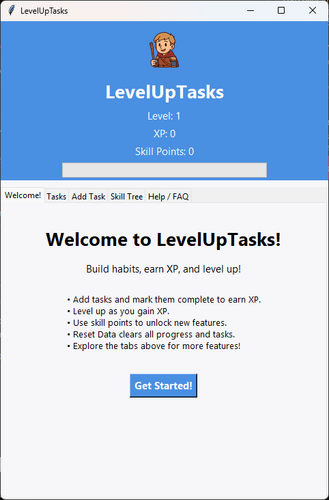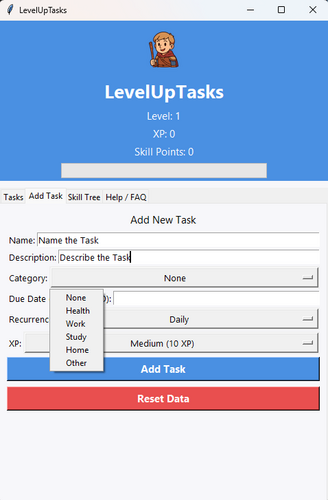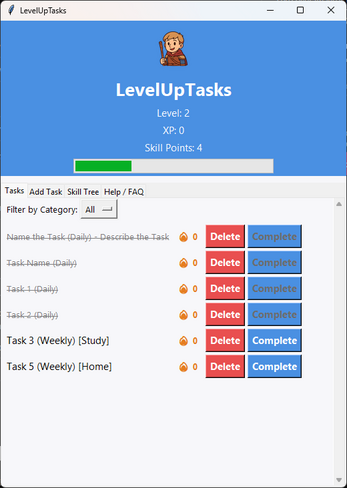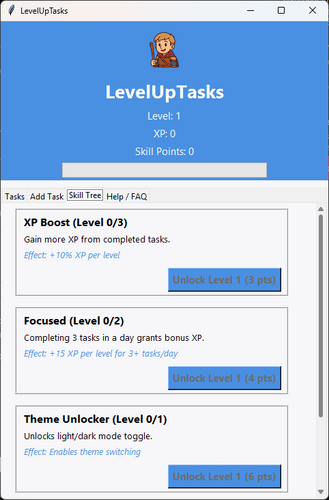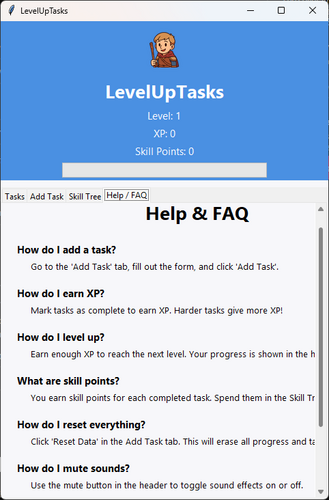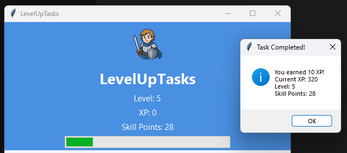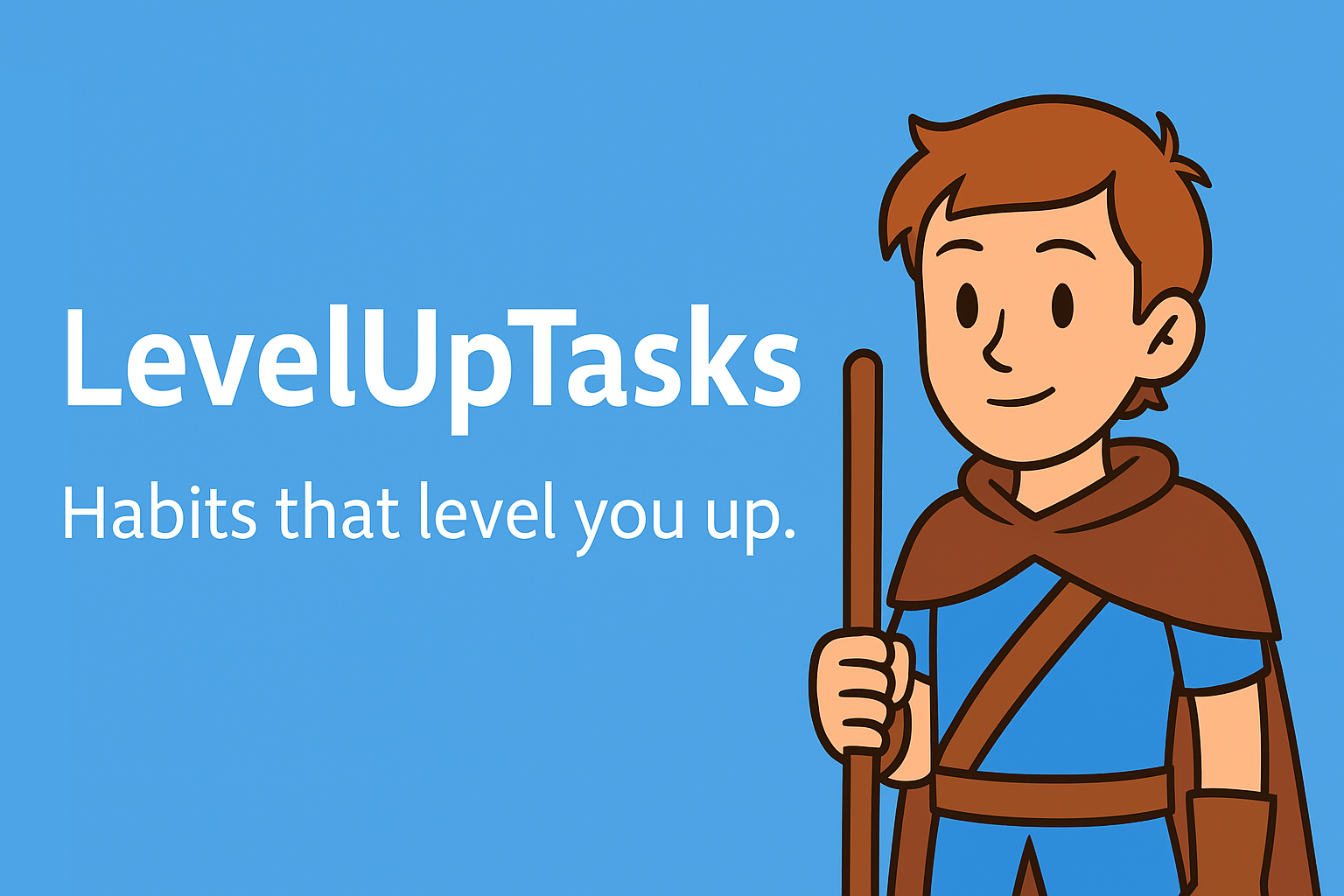
LevelUpTasks
A downloadable game for Windows
LevelUpTasks is a distraction-free, offline habit tracker that gamifies your daily routines.
Earn XP, level up, and watch your avatar grow as you build better habits.
Unlike other habit apps, LevelUpTasks is simple, local, and focused – no sign-ups, no cloud, no complex integrations.
This is an early beta release, and I'm looking for testers to help improve the experience. If you have thoughts or find bugs, please let me know!
Features
• Create daily, weekly, or one-time tasks
• Earn XP and level up as you complete them
• Visual progress bar and evolving avatar
• Clean, minimal interface
• Offline-first (no internet required)
• Data saved locally in JSON
• Reset and start fresh anytime
Beta Testing
This version is still in development. Your feedback is incredibly valuable!
If you try LevelUpTasks, please consider:
• Sending me your thoughts via comments
• Reporting any bugs or confusing parts
• Suggesting features you’d like to see
You can also leave a comment on this page.
Installation
Option 1 – Download the ZIP (Recommended)
- Download
LevelUpTasks.zipfrom this page. - Extract the contents to a folder of your choice.
- Open the extracted folder. You should see a folder named
habit_rpg_lite. - Make sure you have Python 3.8 or newer installed. (Download from python.org)
- (Optional but recommended) Create a virtual environment:
• On Windows:
python -m venv venv venv\Scripts\activate
• On Mac/Linux:
python -m venv venv source venv/bin/activate
- Install dependencies:
pip install -r habit_rpg_lite/requirements.txt
- Run the app:
python habit_rpg_lite/main.py
Option 2 – Install via GitHub
- Clone the repository (https://github.com/ejgarner118/LevelUpTasks):
git clone https://github.com/ejgarner118/LevelUpTasks.git
- (Optional) Create and activate a virtual environment (see above).
- Install dependencies:
pip install -r habit_rpg_lite/requirements.txt
- Run the app:
python habit_rpg_lite/main.py
Option 3 – EXE
We have an exe file ready to go, everything was created using Pyinstaller to make the project into an EXE. We currently have the updating Avatar Images needing to be saved in the folder with the .exe (this will be fixed, but should help people easily test the build)
- Download LevelUpTasks_exe.zip from this page.
- Extract the contents to a folder of your choice.
- Open the extracted folder. You should see 4 files. Double click LevelUpTasks.exe to run the app.
| Status | Released |
| Platforms | Windows |
| Author | ejgarner118 |
| Genre | Role Playing |
| Tags | beta, gamification, habit-tracker, minimal, productivity, self-improvement, tool |
Download
Click download now to get access to the following files:
Development log
- First Beta Release – Looking for Feedback!Jul 08, 2025