COG: The Ultimate Center of Gravity & Mass Analyzer Blender Addon
A downloadable tool
COG: The Ultimate Center of Gravity & Mass Analyzer for Blender
COG is a powerful and precise Blender addon designed to streamline the modeling process for engineers, designers, and creators working with RC planes, cars, boats, and other physically-sensitive projects. Whether you're balancing a wing structure or analyzing a chassis, COG delivers reliable insights into your object's center of gravity and mass.
🔍 Key Features
-
Accurate Center of Mass (COM): Uses advanced volume integration (tetrahedral decomposition) for physically-accurate calculations on closed meshes.
-
Geometric Center: Computes the simple vertex-average to give you a quick comparison point.
-
Single & Multi-Object Modes: Analyze one active object or calculate the combined center of multiple selected meshes.
-
Integrated UI: Seamlessly located in the 3D View sidebar for easy, in-scene access—no jumping between panels or views.
-
Clean Workflow: Minimal, non-intrusive design that integrates smoothly into your existing modeling process.
⚙️ Installation & Usage
-
Download the ZIP file.
-
In Blender, go to Edit > Preferences > Add-ons > Install, and select the ZIP.
-
Activate the addon and access the "CoG" tab in the 3D View sidebar.
-
Follow on-screen instructions to analyze your models with precision.
For detailed usage examples, notes, and changelog, refer to the included README file.
| Status | Released |
| Category | Tool |
| Author | ejgarner118 |
| Tags | addon, Blender, centerofgravity |
Download
Click download now to get access to the following files:

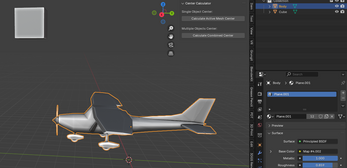
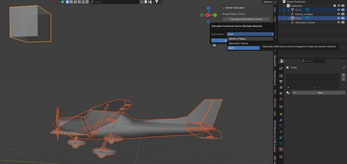

Comments
Log in with itch.io to leave a comment.
With support for setting density of individual meshes during multi-object CoM calculation, and setting a mesh's CoM and weight manually, then use it in multi object calculation, this addon would be perfect.
100% what I have been working on. Jumping up to some of those levels of precision and tweaking takes some different levels of math and implementations. I haven't been able to get them right. I am trying though and will update when I get it working.